Payroll Processing Confirmations: Pay Date and Pay Period
This article provides instructions on how to review the pay date and pay period during the payroll processing confirmations.
OVERVIEW
Once you have followed the steps to review and audit the necessary data from Payroll Processing Audits: Rate Review, log into Namely Payroll to confirm Pay Date and Pay Period. Follow the below steps to make sure that all of the information within the pay cycle is accurate to ensure a successful payroll process.
CONFIRMING PAY DATE AND PAY PERIOD ACCURACY
-
Click Payroll Center in Namely Payroll.
-
Review the following information:
-
Status
-
Due Date
-
Pay Date
-
Pay Period
-
Pay Cycle ID
-
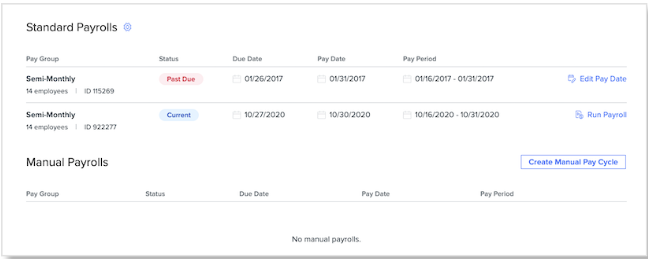
SUBMT A CASE:
If there are any data discrepancies within the current cycle dates, submit a case in the Help Community.
-
Product Name: Payroll
-
Product Feature: Payroll Processing
-
Function: Pay Cycle Changes
Next Steps
If you utilize Namely Time, refer to Payroll Processing Confirmations: Time Card Approval Check to complete your payroll processing confirmations.